Snowflake
Steps to setup Snowflake
Fill the form with the credentials of your data source.
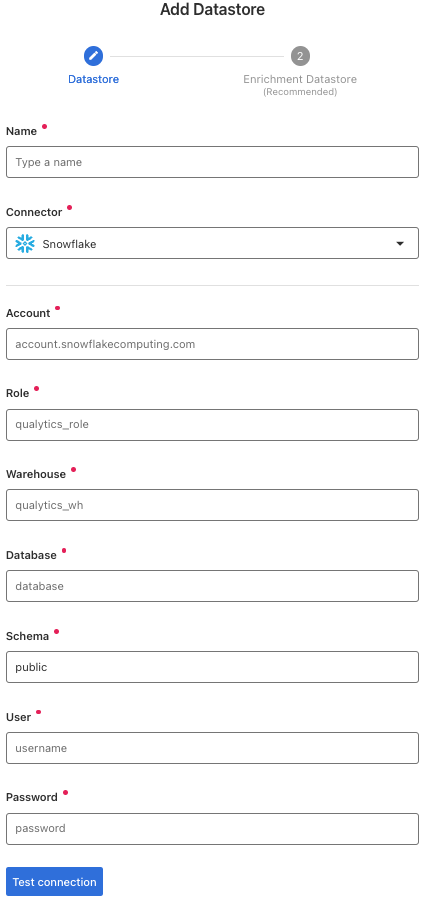
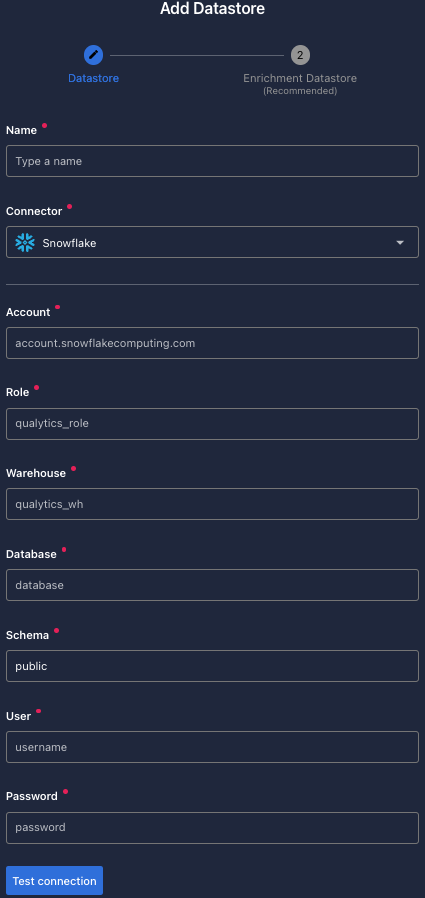
Once the form is completed, it's necessary to test the connection to verify if Qualytics is able to connect to your source of data. A successful message will be shown:
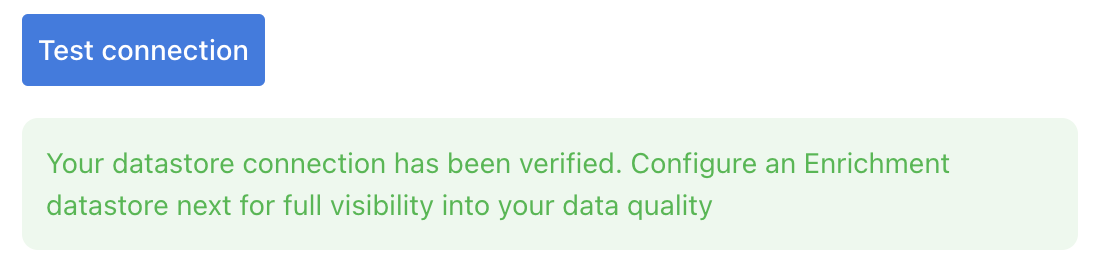
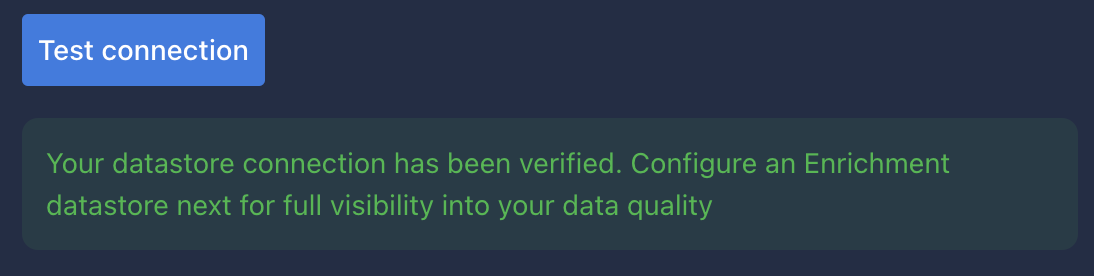
Warning
By clicking on the Finish button, it will create the Datastore and skipping the configuration of an Enrichment Datastore.
- To configure an Enrichment Datastore in another moment, please refer to this section
Note
It is important to associate an Enrichment Datastore with your new Datastore
- The
Enrichment Datastorewill allow Qualytics to recordenrichment data, copies of the sourceanomalous dataand additionalmetadatafor yourDatastore
Configuring an Enrichment Datastore
-
If you have an
Enrichment Datastorealready setup, you can link it by enable to use an existing Enrichment Datastore and select from the list -
If you don't have an
Enrichment Datastore, you can create one at the same page: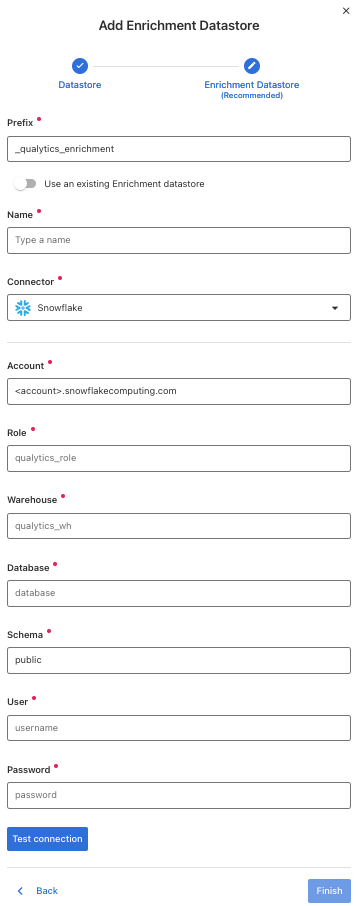
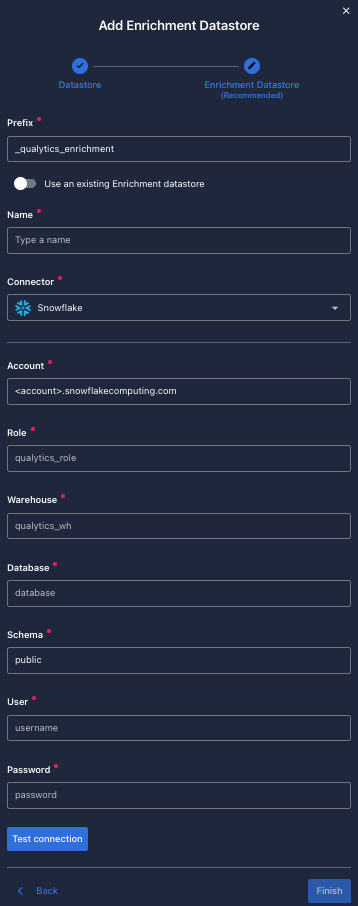
Once the form is completed, it's necessary to test the connection. A successful message will be shown:
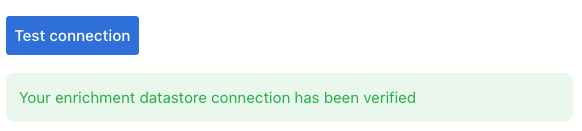
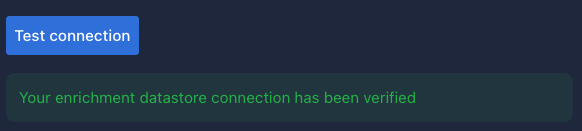
Warning
By clicking on the Finish button, it will create the Datastore and link or create the Enrichment Datastore
Fields
Name required
required- The datastore name to be created in Qualytics App
Account required
required- Host url to be connected.
-
Hostname in the form
-
You can check here for more details.
Role required
required- Set this to the name of role that you want to use or which the account user has access to.
Warehouse required
required- The
warehousename that you want to use or which the account user has access to.
Database required
required- The
databasename to be connected or which the account user has access to.
Schema required
required- The
schemaname to be connected or which the account user has access to.
User required
required- The
userthat has access to theSnowflake Data Warehouseapplication.
Password required
required- The
passwordthat has access to theSnowflake Data Warehouseapplication.
Snowflake Qualytics Warehouse required
requiredCreate a Warehouse
-
To create a warehouse with minimum requirements, you can use the following command:
-
To give a specific warehouse as the default for a user:
Datastore Snowflake privileges permissions required
requiredCreating a Custom Read-Only Role
-
Create a new role called
qualytics_read_roleby running the following command: -
Grant the
USAGEprivilege on the database, specific schema and table to thequalytics_read_roleby running the following command:GRANT USAGE ON DATABASE <database_name> TO ROLE qualytics_read_role; GRANT USAGE ON SCHEMA <database_name>.<schema_name> TO ROLE qualytics_read_role; GRANT SELECT ON TABLE <database_name>.<schema_name>.<table_name> TO ROLE qualytics_read_role; GRANT SELECT ON ALL TABLES IN SCHEMA <database_name>.<schema_name> TO ROLE qualytics_read_role; GRANT SELECT ON ALL VIEWS IN SCHEMA <database_name>.<schema_name> TO ROLE qualytics_read_role; GRANT SELECT ON FUTURE TABLES IN SCHEMA <database_name>.<schema_name> TO ROLE qualytics_read_role; GRANT SELECT ON FUTURE VIEWS IN SCHEMA <database_name>.<schema_name> TO ROLE qualytics_read_role; -
Assign the
qualytics_read_roleto the desired user by running the following command:
Enrichment Datastore Snowflake privileges permissions required
requiredCreating a Custom Read-Write Role
-
Create a new role called
qualytics_readwrite_roleby running the following command: -
Grant the
USAGEandMODIFYprivileges on the enrichment schema within the specific database and schema to thequalytics_readwrite_roleby running the following command:GRANT USAGE, MODIFY ON DATABASE <database_name> TO ROLE qualytics_readwrite_role; GRANT USAGE, MODIFY ON SCHEMA <database_name>.<qualytics_schema> TO ROLE qualytics_readwrite_role; GRANT CREATE TABLE ON SCHEMA <database_name>.<qualytics_schema> TO ROLE qualytics_readwrite_role; GRANT SELECT ON FUTURE VIEWS IN SCHEMA <database_name>.<qualytics_schema> TO ROLE qualytics_readwrite_role; GRANT SELECT ON FUTURE TABLES IN SCHEMA <database_name>.<qualytics_schema> TO ROLE qualytics_readwrite_role; GRANT SELECT ON ALL TABLES IN SCHEMA <database_name>.<qualytics_schema> TO ROLE qualytics_readwrite_role; GRANT SELECT ON ALL VIEWS IN SCHEMA <database_name>.<qualytics_schema> TO ROLE qualytics_readwrite_role; -
Assign the
qualytics_readwrite_roleto the desired user by running the following command: