Global freshness
-
The Freshness section of Qualytics is designed to provide you with real-time monitoring and assessment of the freshness of your data
- You can access the freshness in the main menu:


- You can access the freshness in the main menu:
-
The section presents a list of all the datastores and containers being monitored, along with their compliance status.
Datastore List
- Click to open each section based on compliance status (Noncompliant, Compliant, Unset)
- Click into each Datastore to see Tables\Containers
-
Sort by Datastore, Total Records, Total Size, Last Profile Freshness
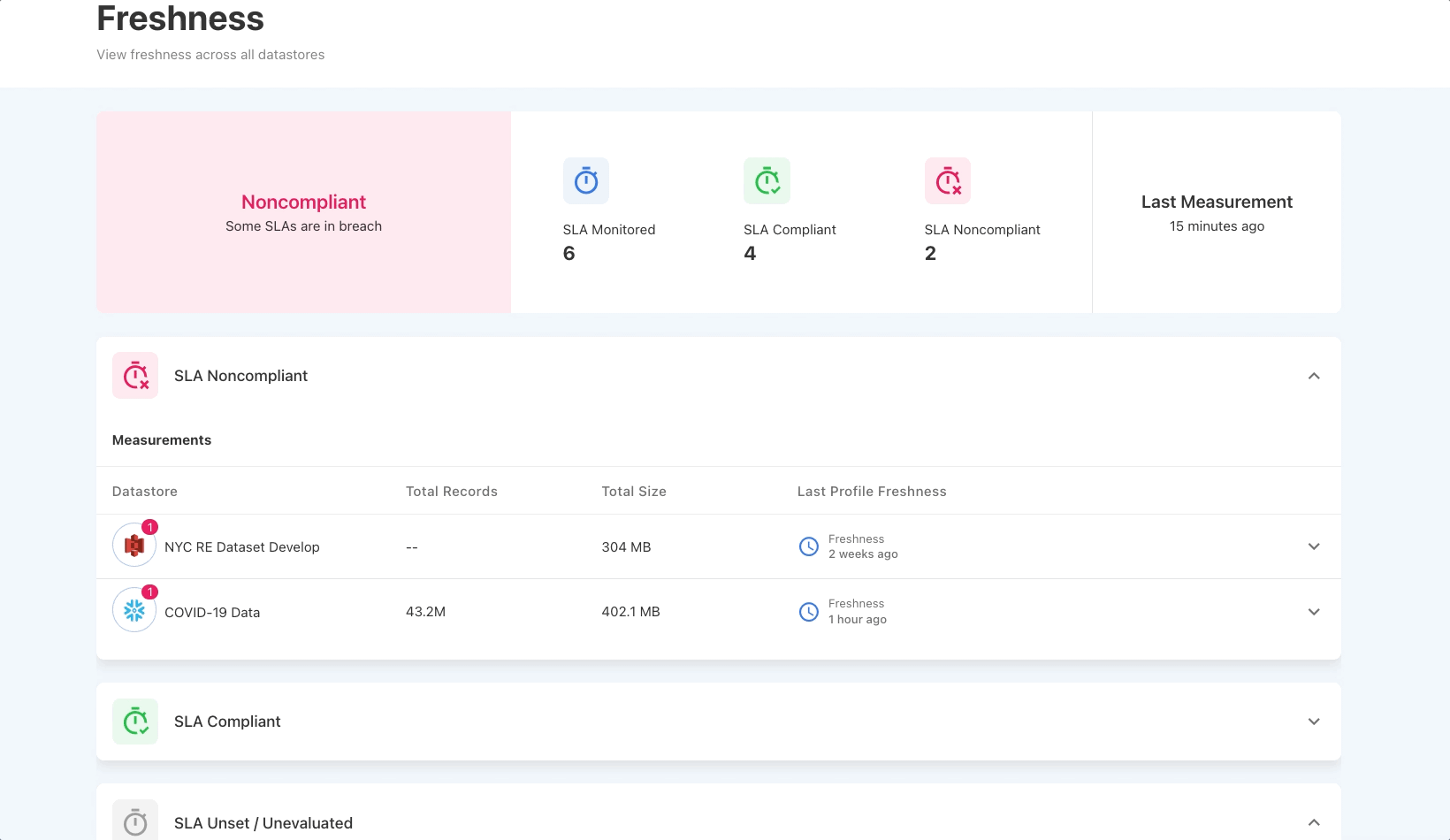
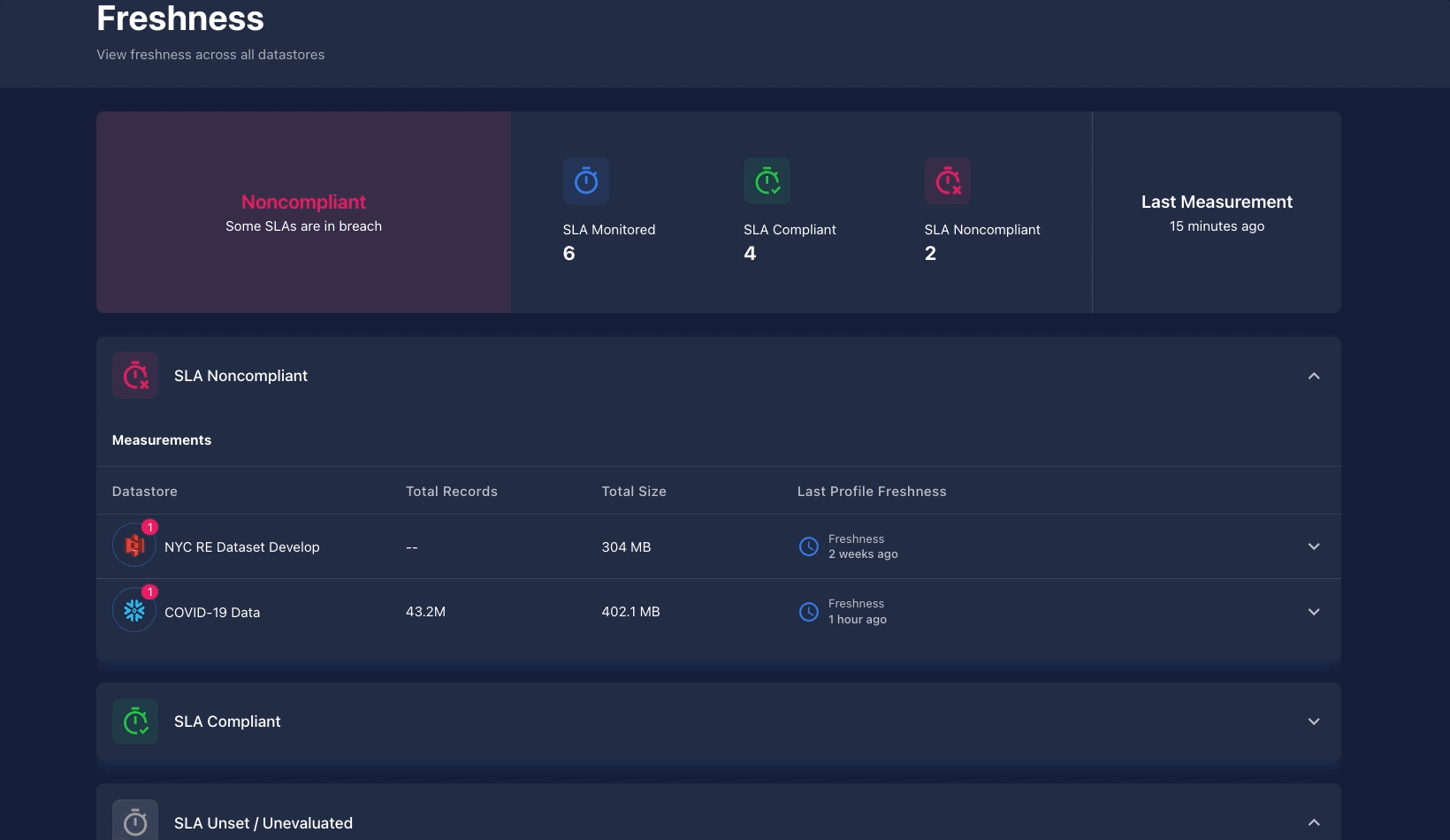
Container List
- Click to open Tables\Containers within that Datastore
- Sort by Table\Container, Records, Size, Last Freshness, Status
-
Add SLA to Table\Container
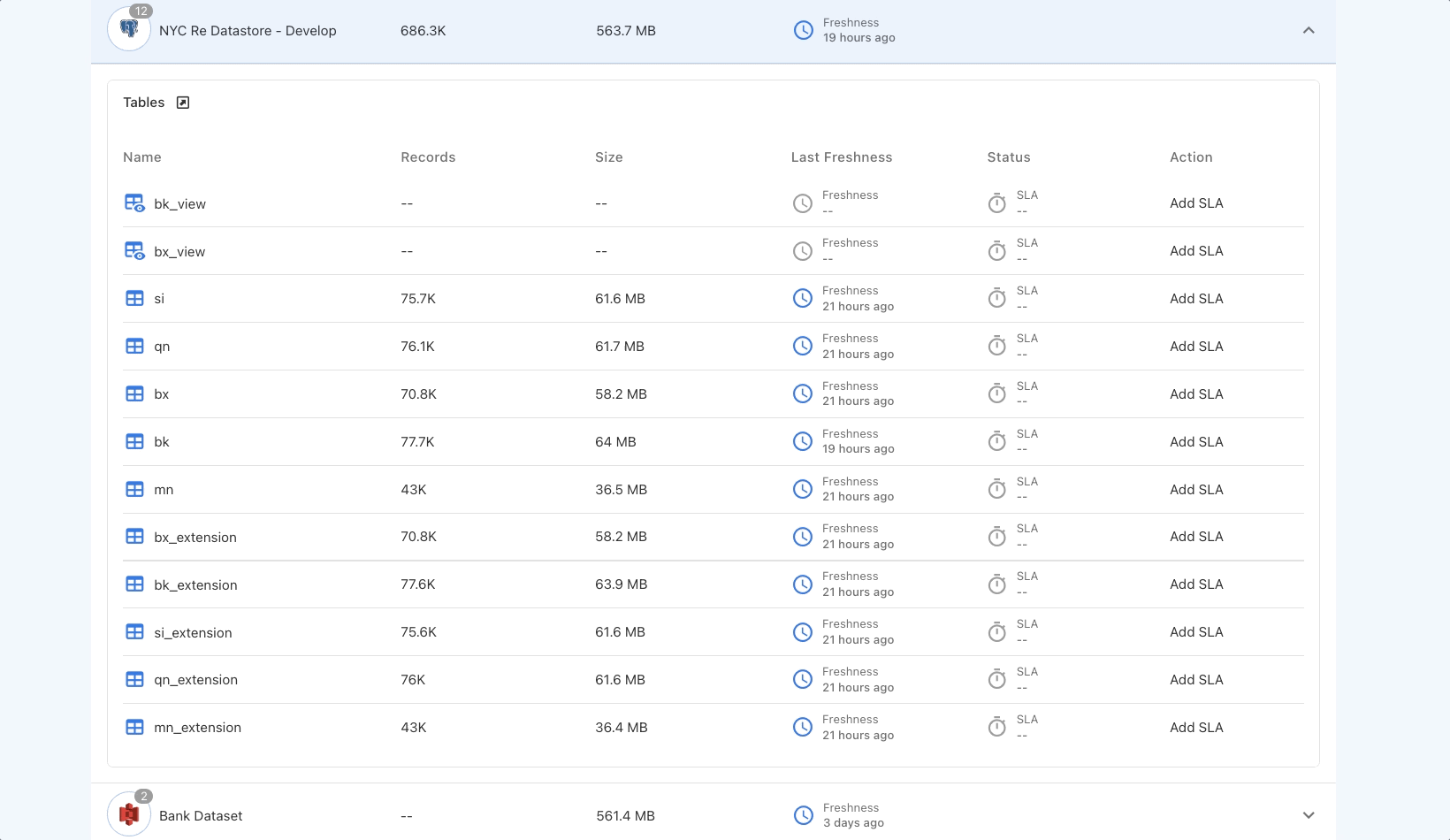
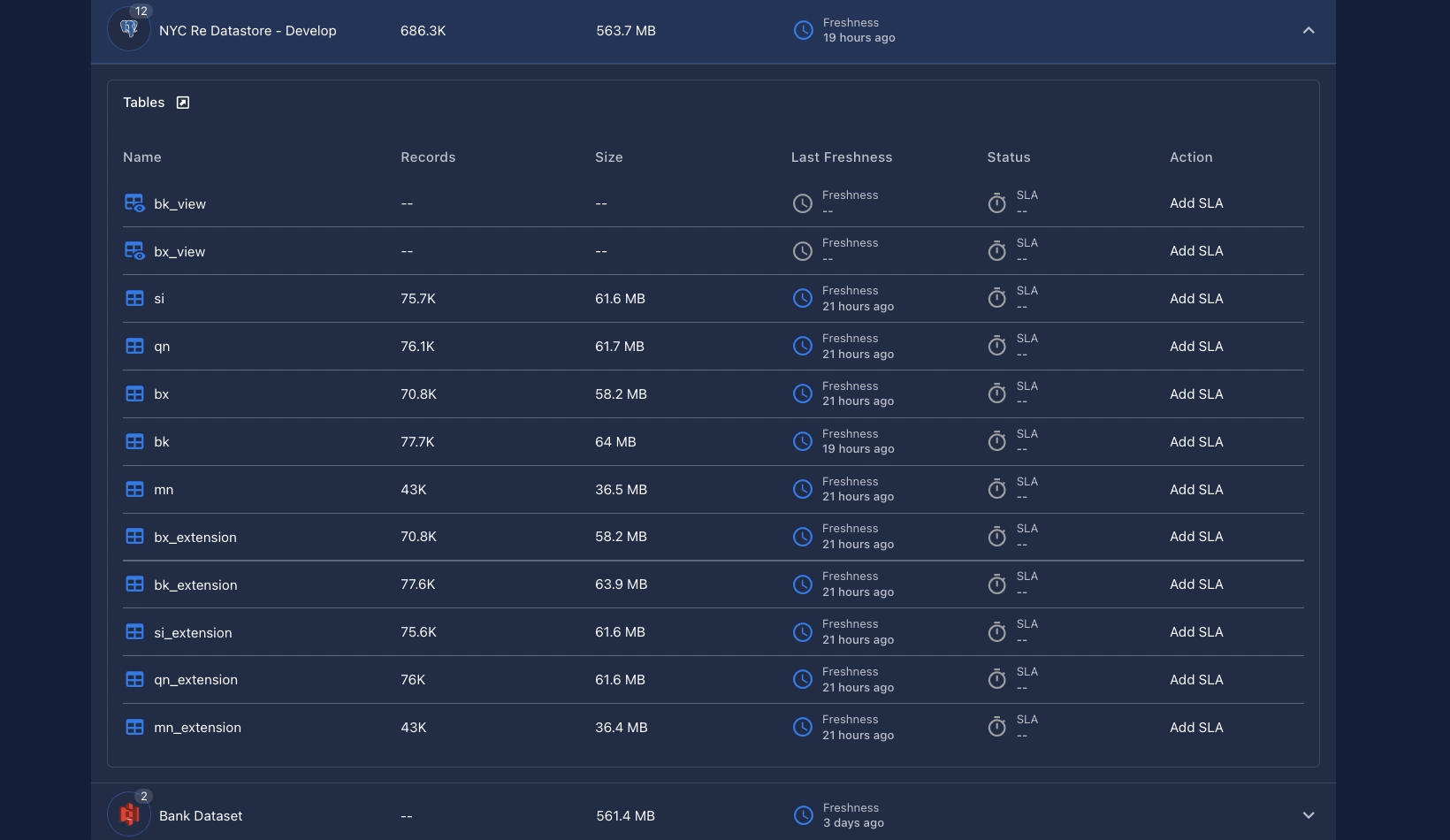
Info
By clicking in the  icon, you are going to be redirect to the related datastore.
Add SLA to Container
- Click on Add SLA for a specific Container
-
Enter Start Date\Time, Interval (hours and or minutes)
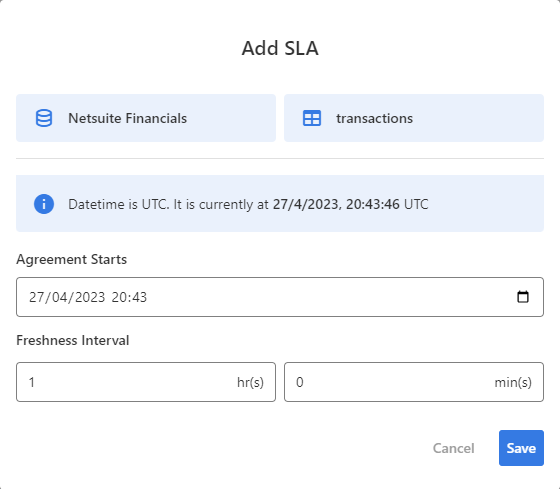
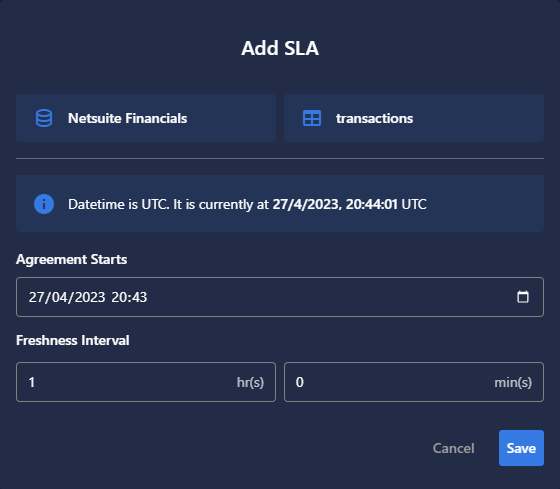
Edit SLA to Container
- Click on Edit SLA for a specific Container
-
Edit Start Date\Time, Interval (hours and or minutes)
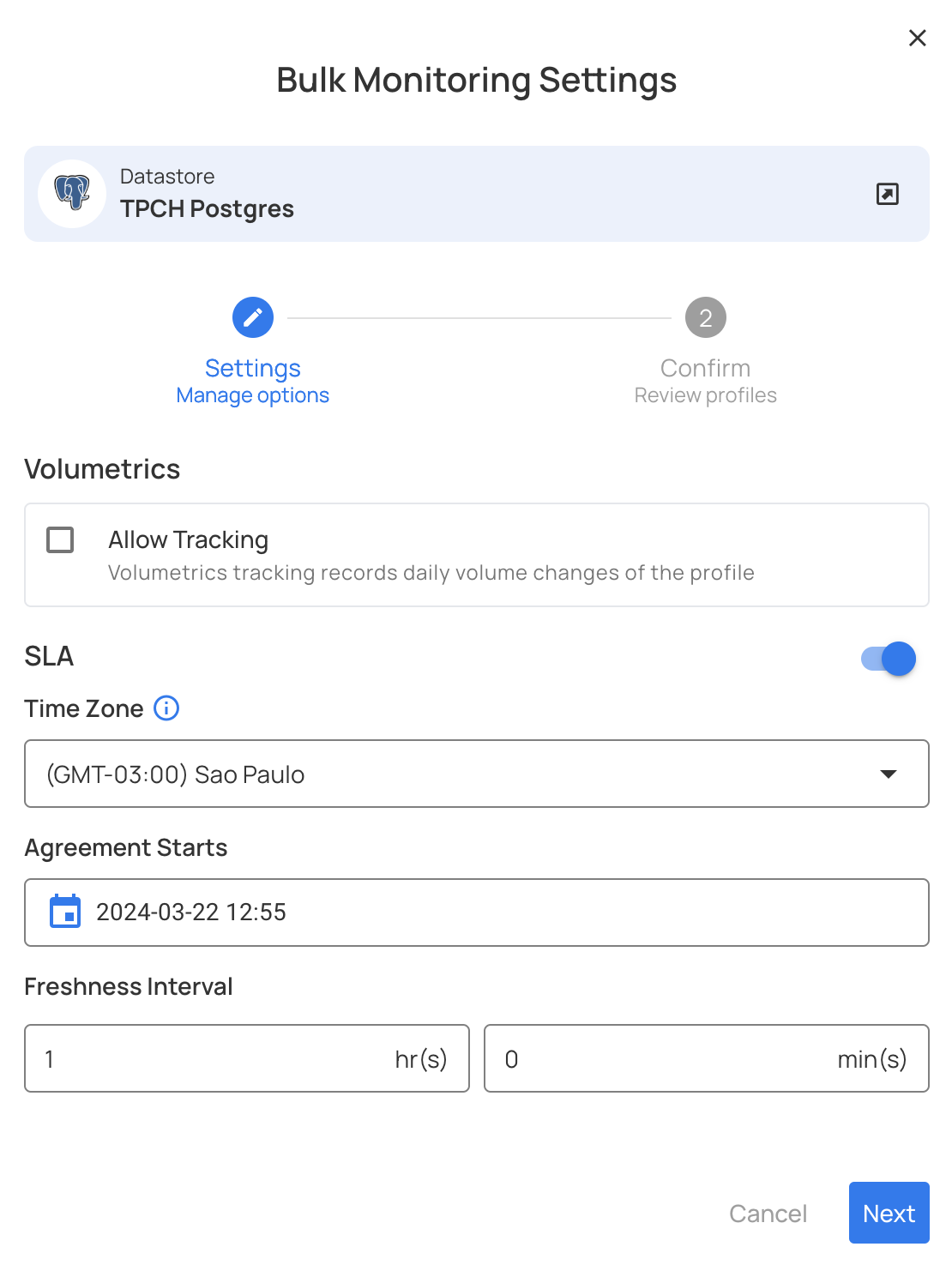
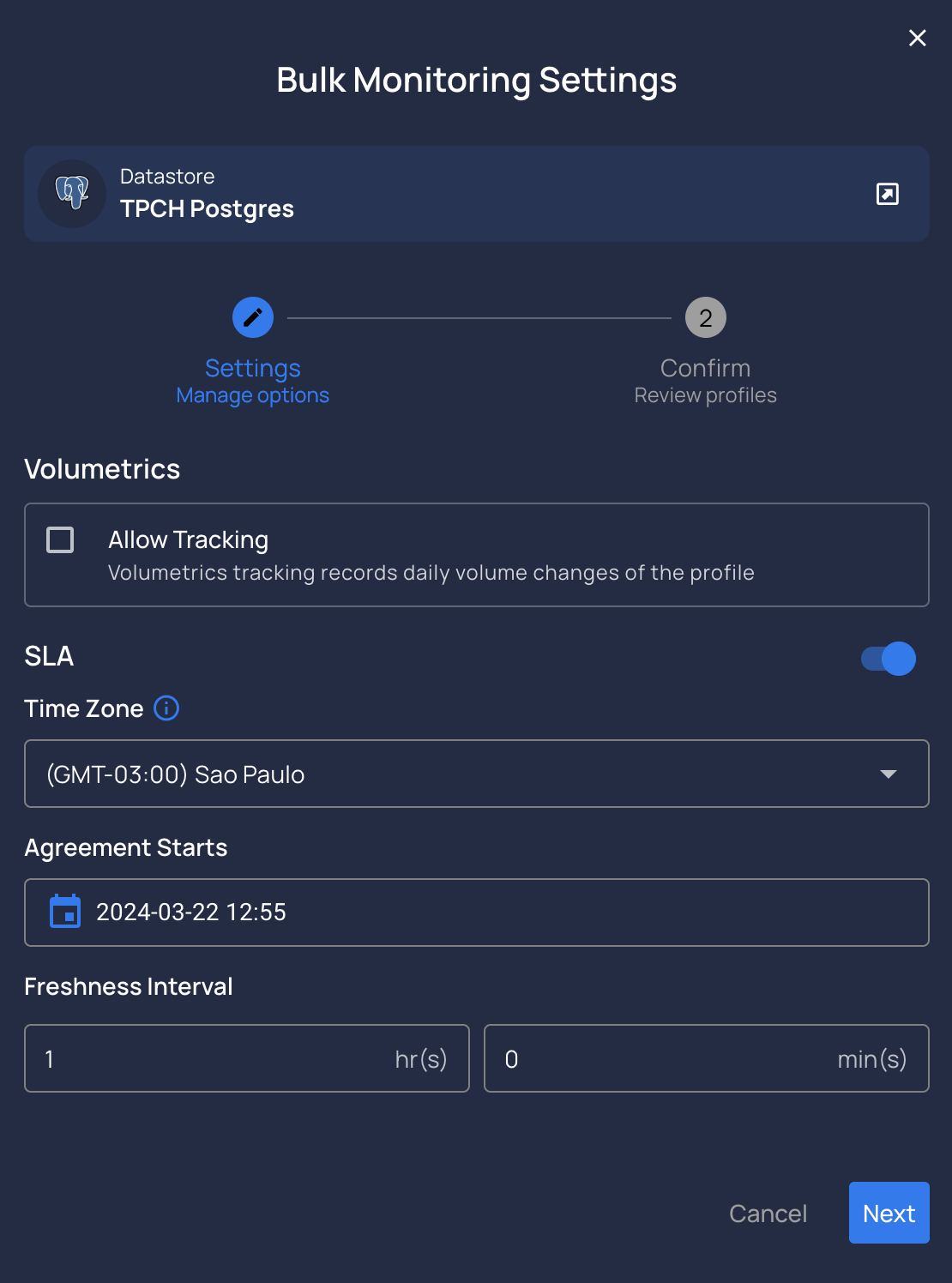
Note
This allows you to quickly identify any datastores or containers that may require attention to ensure the freshness of your data.
By using Qualytics Freshness, you can ensure that your data is always up-to-date and compliant with your freshness requirements.
Last update:
April 23, 2024