Overview of an Anomaly
- An
Anomalyis an anomalous data set (record or column) that asserted false to applied data quality check(s). BothInferredandAuthoredChecks generate Anomalies, and are batched together when applied through aScan Operationto highlight anomalies:
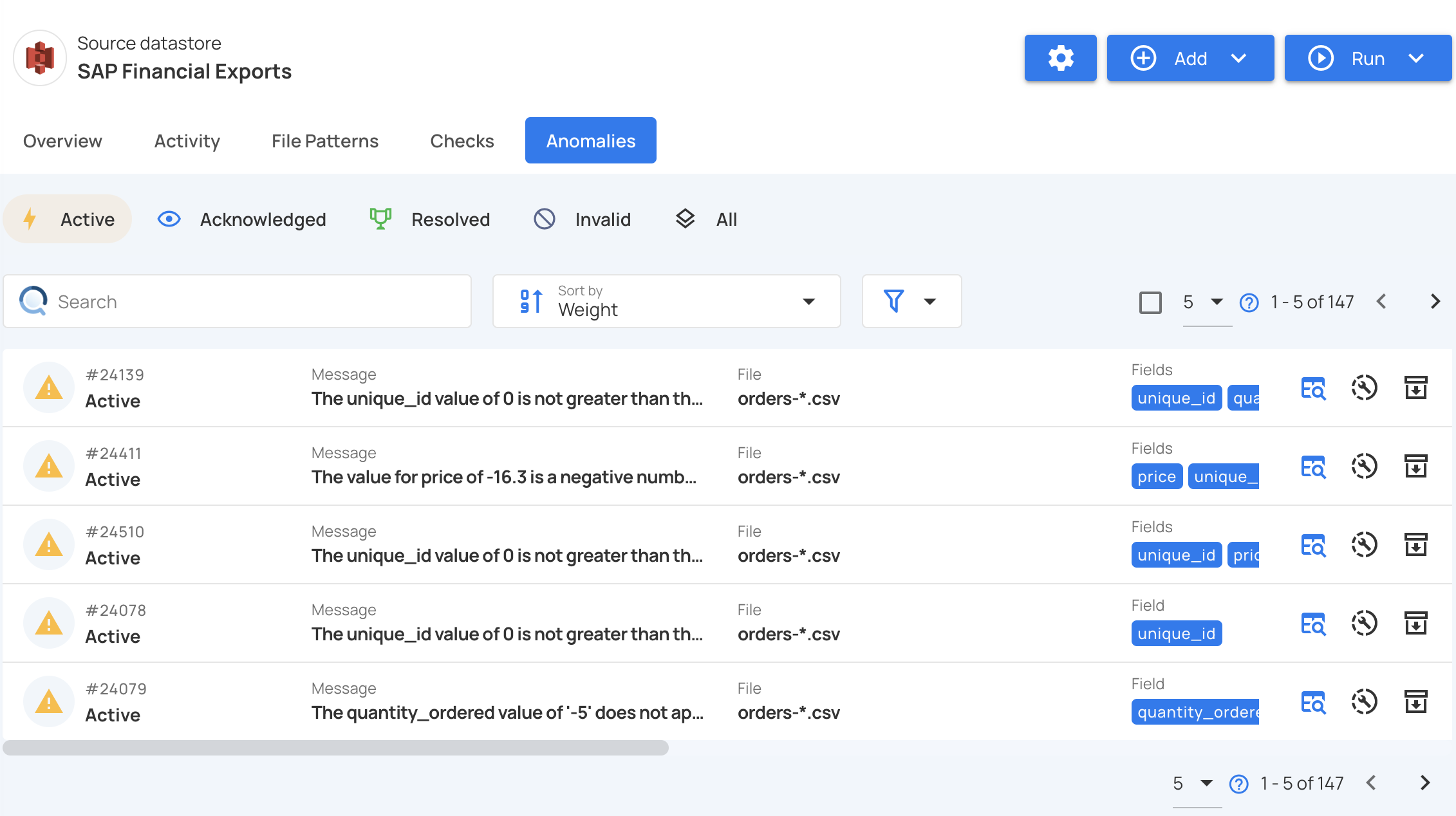
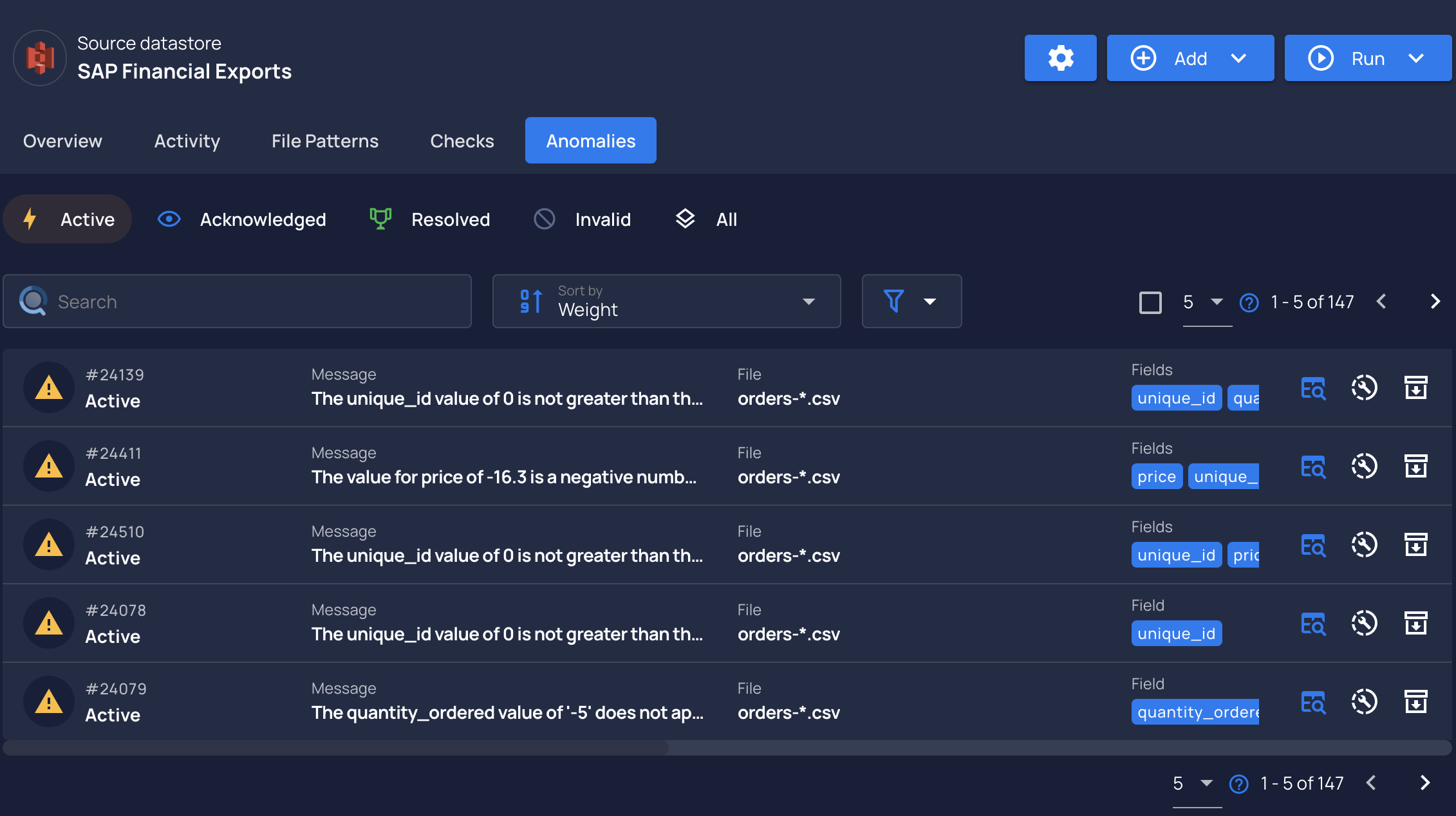
There are two types of anomalies in Qualytics: Record and Shape:
- A
RecordAnomaly is at the record-level, where a specific field or a combination of fields are anomalous. - A
ShapeAnomaly is at the column-level, where a field's shapes and patterns are being impacted at a higher level.
Note
In either anomaly type, source records are exposed as part of Anomaly Details. A Record anomaly will highlight the specific record, and a Shape anomaly will highlight 10 samples from underlying anomalous records.
- Shape Anomaly view
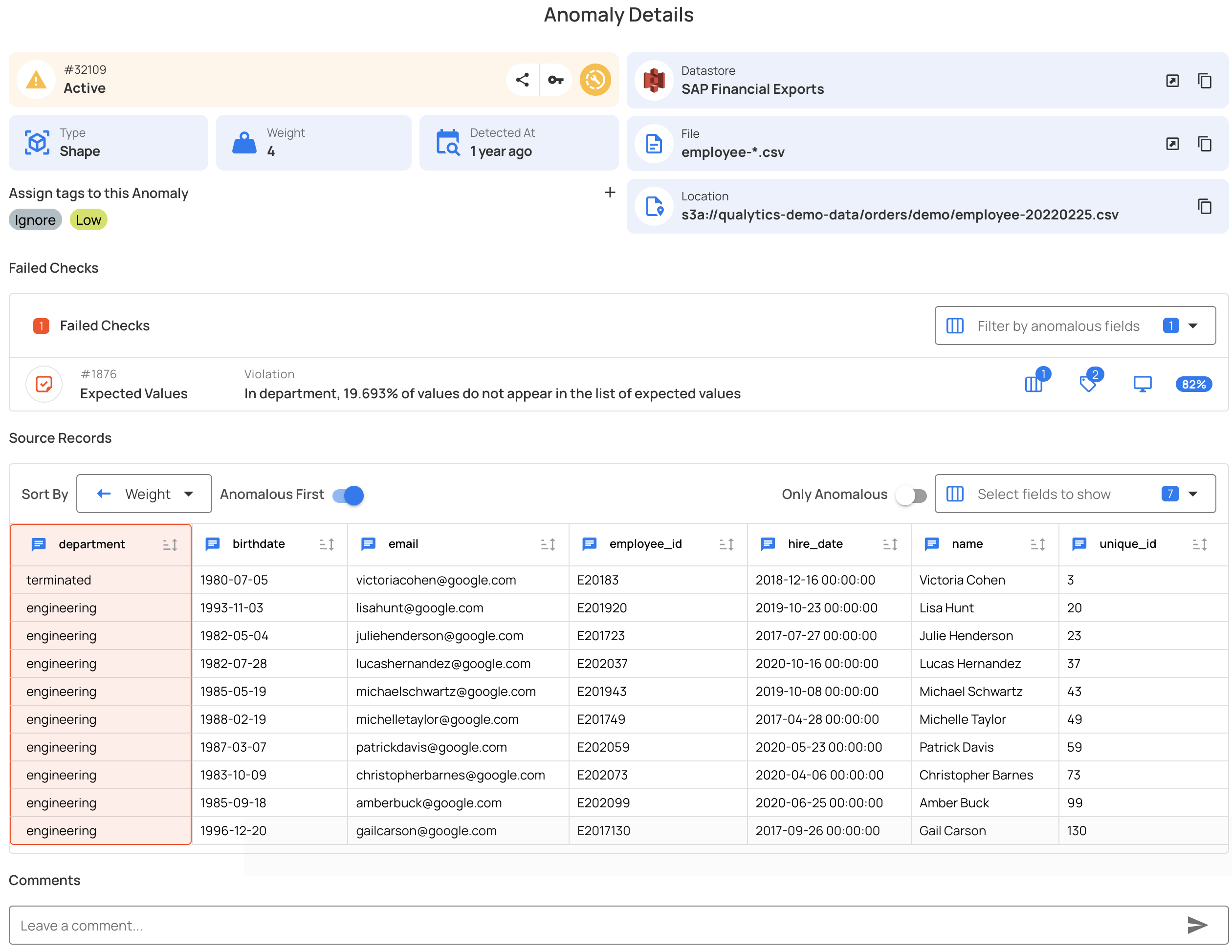
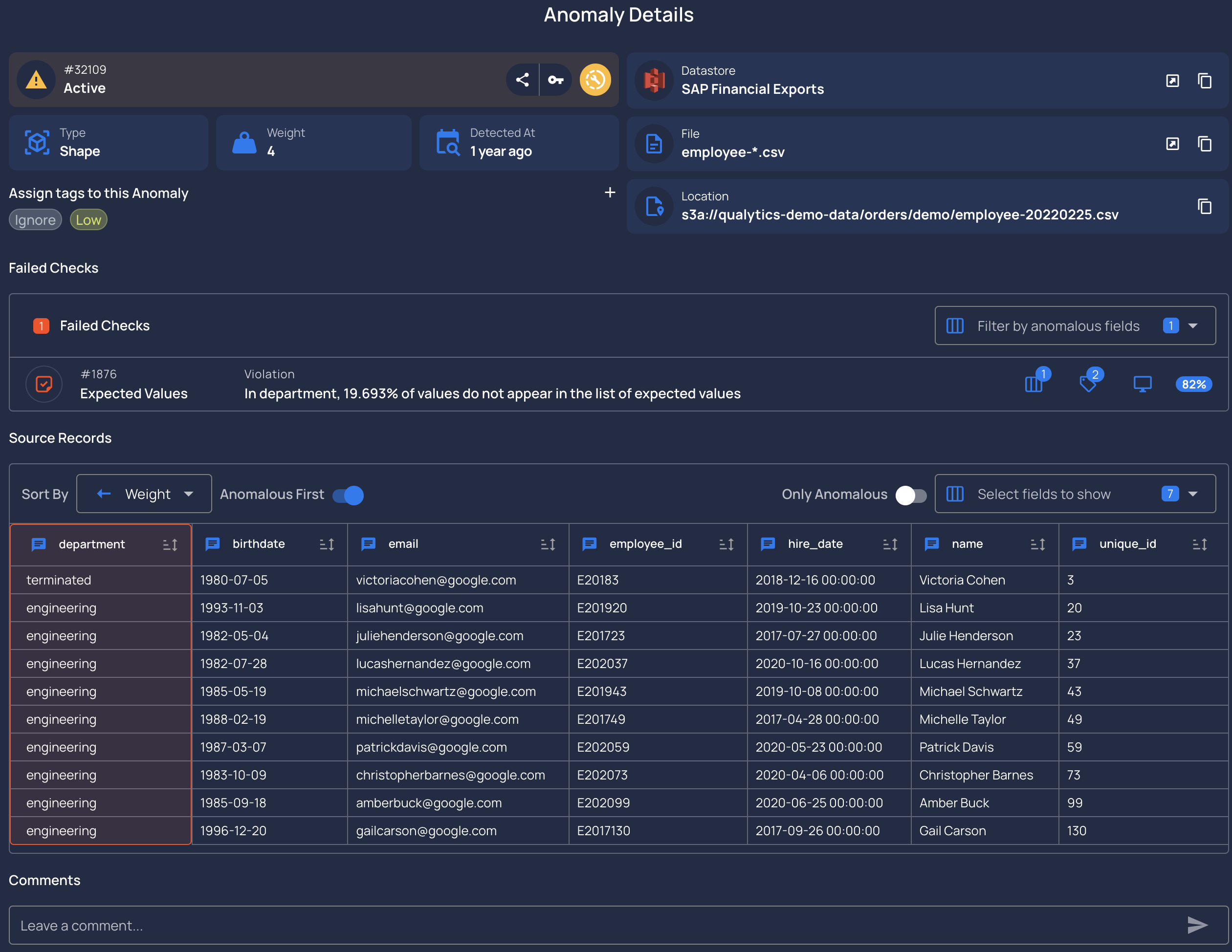
- Record Anomaly view

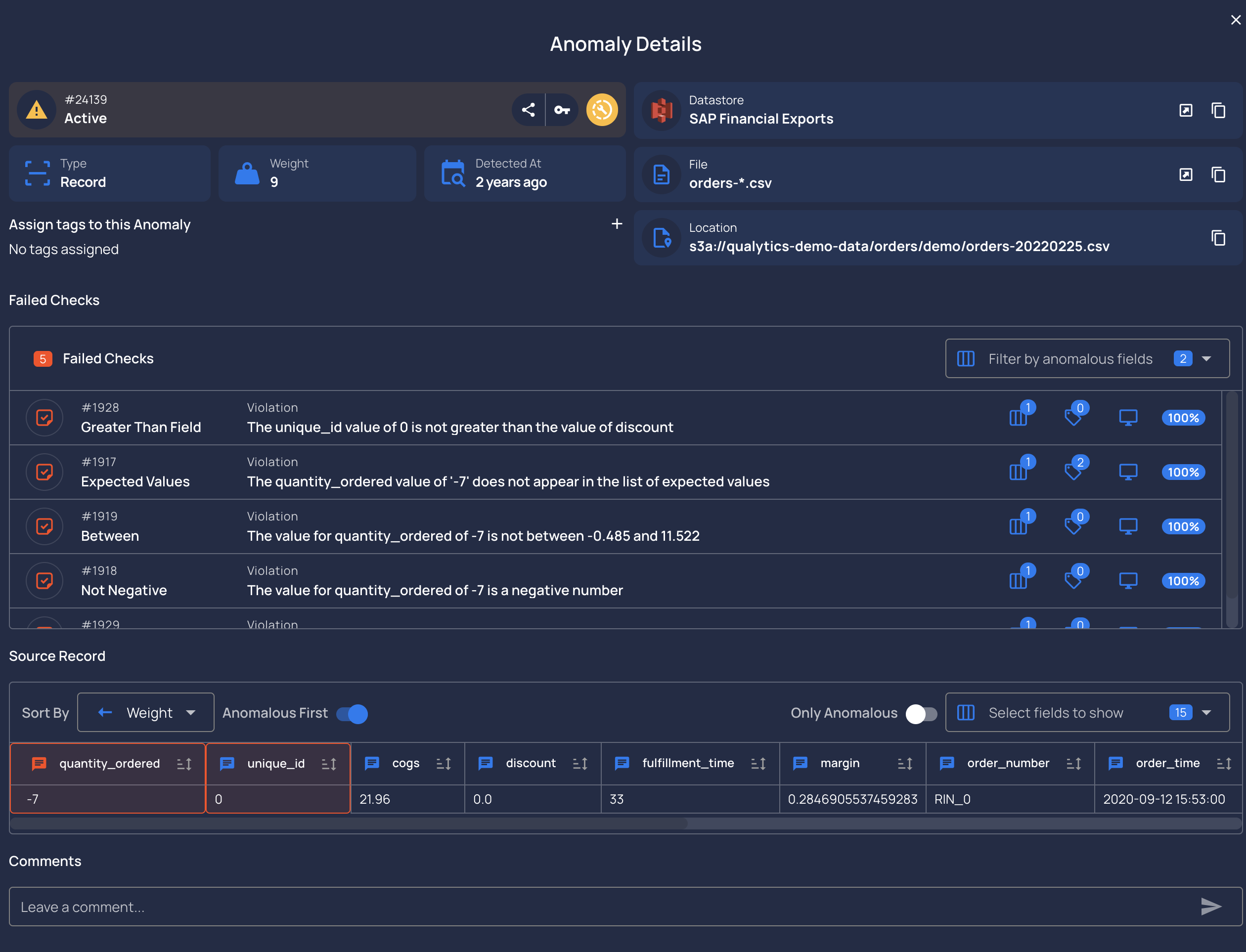
-
When a Scan is run, Qualytics will highlight anomalies with the following information:
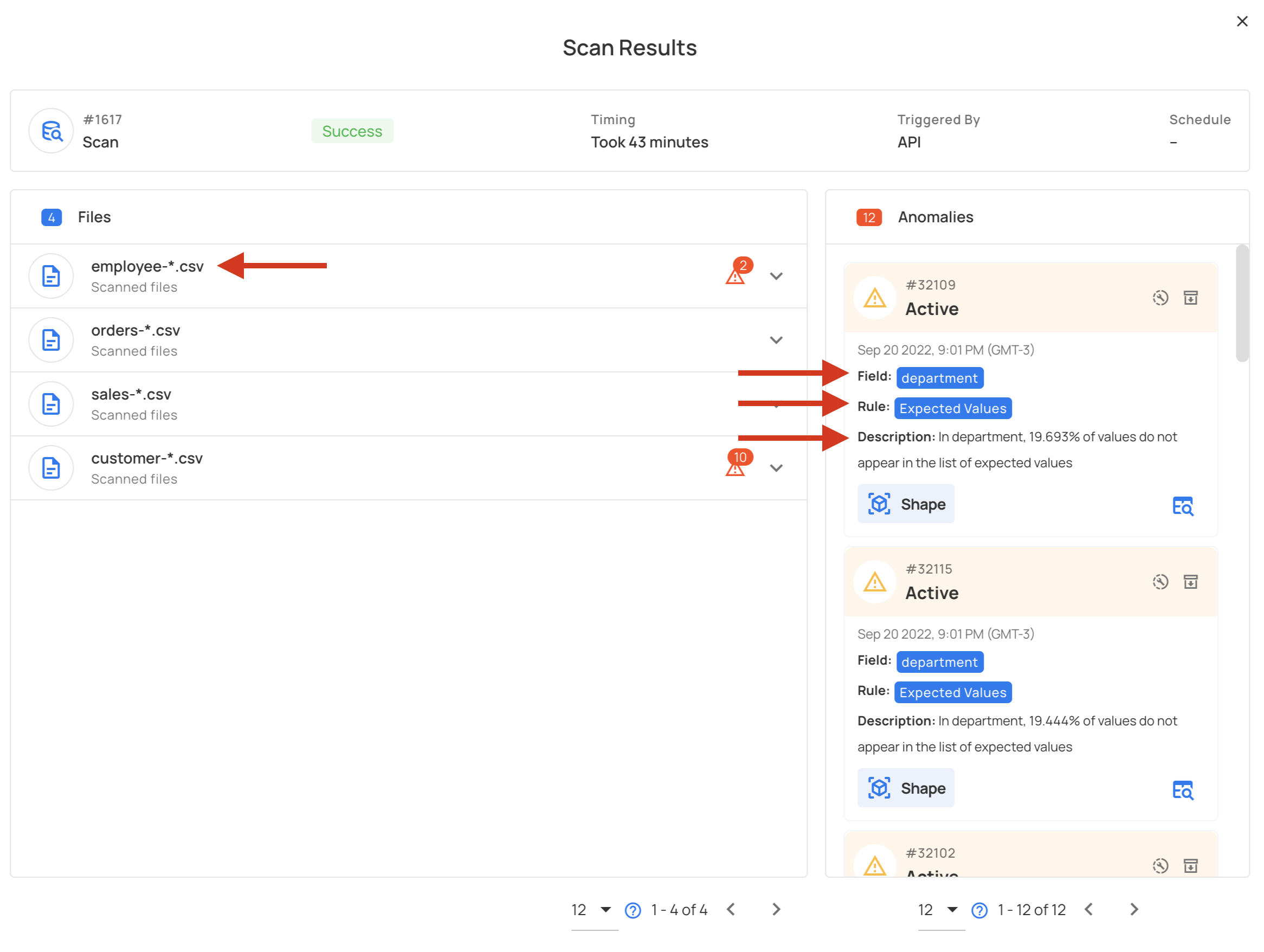
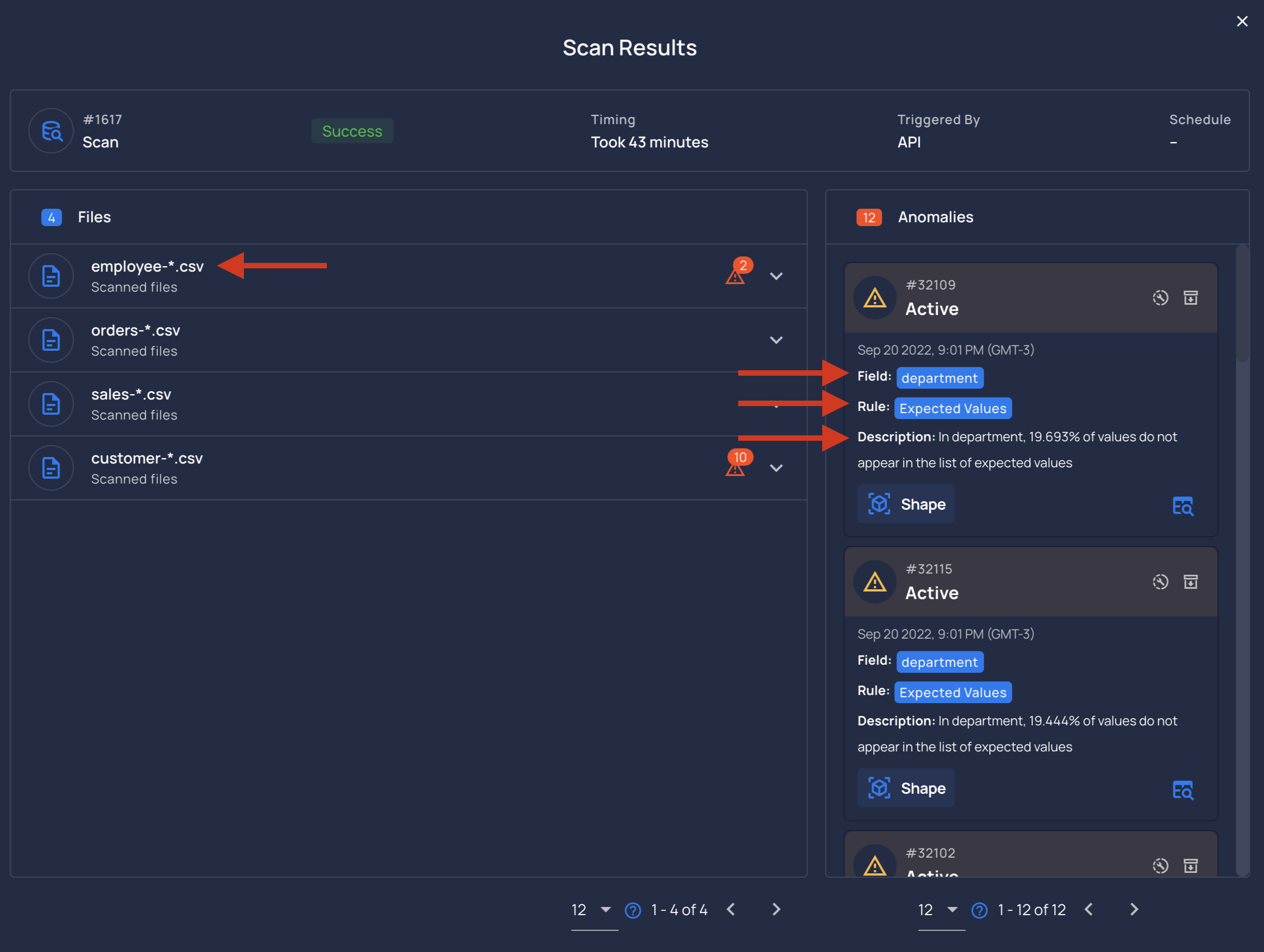
Table/File: theTableorFileof the anomalyField: the field(s) of the anomalyLocation: fully qualified location of the anomalyRule:Inferedand/orAuthoredchecks that failed assertionsDescription: human-readable, auto-generated description of theAnomaly






Status: The status of the anomaly. If it'sactive,acknowledged,resolvedorinvalidType:RecordorShapeTag: tag(s) / label(s) associated with an anomalyDate time: date/time when the anomaly was found
Note
The NewScan Operation.
Status
-
The
Anomaly Statuscan be set toActive,Acknowledged,ResolvedandInvalid. While this enables users to better maintain a worklist through anomalies, it is also a mechanism of providing feedback to the system. Specifically, learning methods are tuned according to the feedback provided by the user - invalidating an anomaly will mean that the tolerances of the checks that caught the anomaly will be updated going forward.Active: The anomaly is active and needs to be addressedAcknowledged: The anomaly is valid, has been acknowledged but kept active in the Anomaly worklistResolved: The anomaly is valid and has been resolved, therefore removed from the Anomaly worklistInvalid: The anomaly is not valid, removed from the Anomaly worklist and rules updates are suggested to inference engine.