Overview
Notificationssupports delivering messages in response to a specified event using any number of supported integrations. Notifications can drive downstream workflows as well as alert users in realtime to data quality concerns.
Notificationssection can be found underSettings>Notifications:


- In
Settingsfind theNotificationtab:
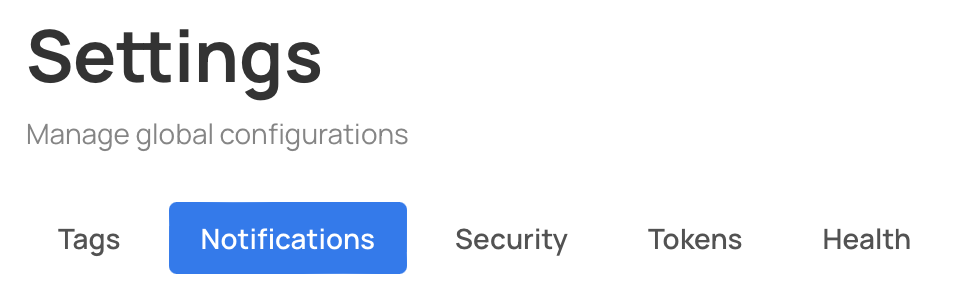
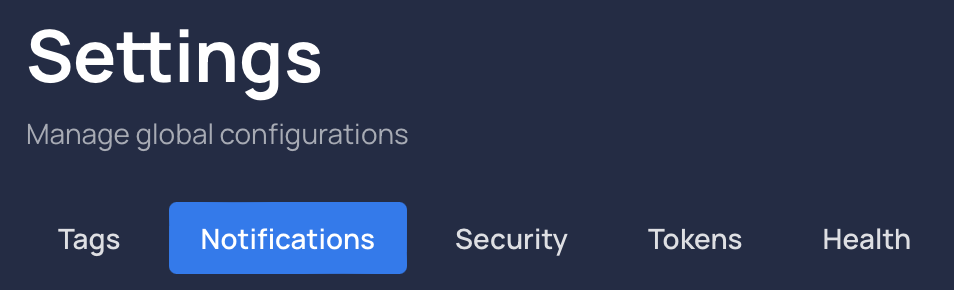
- All active
notificationsare highlighted with the ability toaddnew:

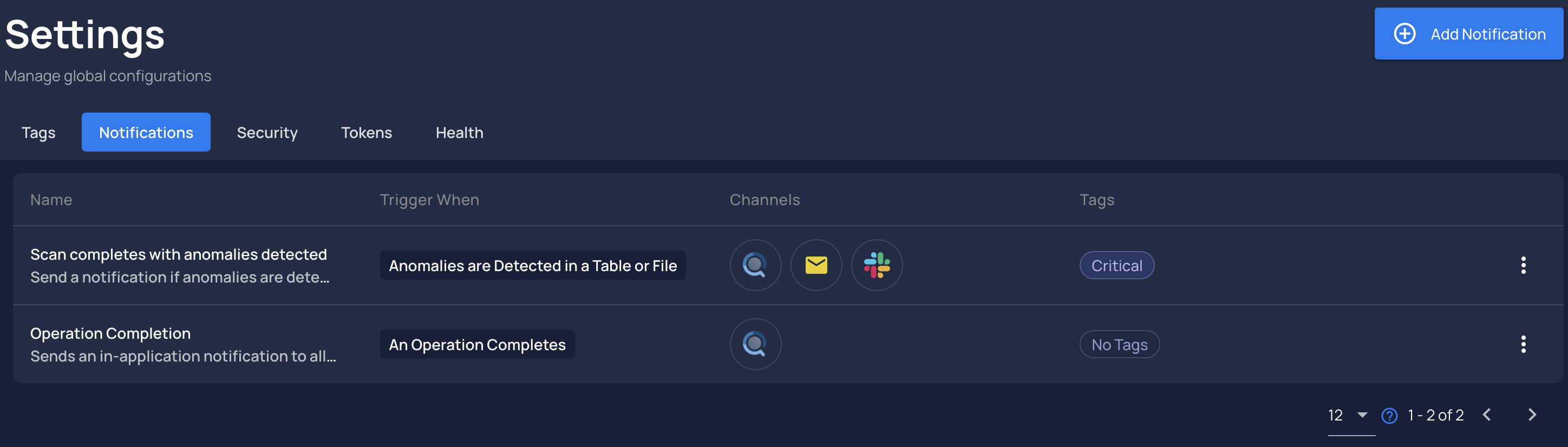
Create a Notification
- In the right top of the
Notificationscreen, navigate toAdd Notification.
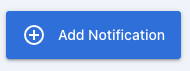
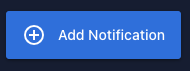
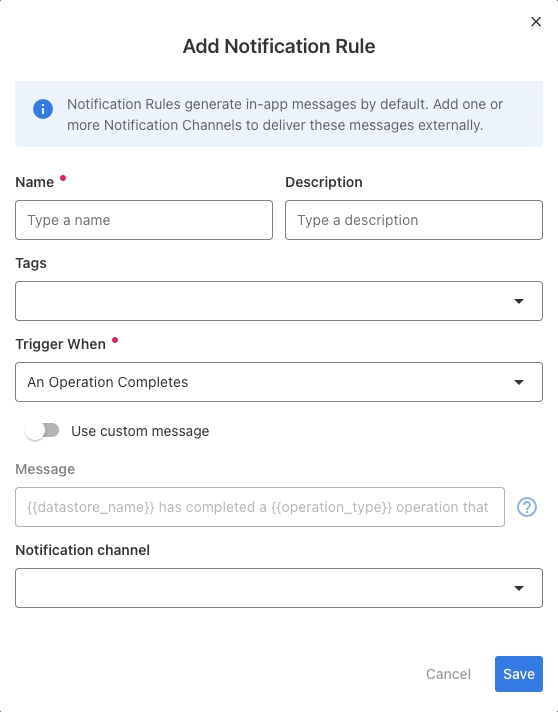

- Details:
Name: freetext name of the notificationDescription: description of the notificationTags: add Tags to be includedTriggerWhen: when the notification should be triggeredAn Operation CompletesAnomalies are Detected in a Table or FileAn Anomaly is DetectedFreshness SLA Violation
Use custom message: a custom message when the notification was triggered
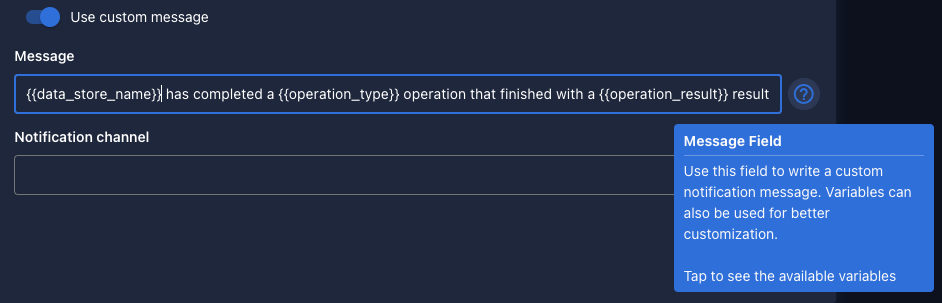
- Qualytics App will use the
variablesto customize your messages. - Variables available by
Operationwhen:- An operation Completes:
{{rule_name}}{{target_link}}{{datastore_name}}{{operation_message}}{{operation_type}}{{operation_result}}
- Anomalies are detected in a Table or File:
{{rule_name}}{{target_link}}{{datastore_name}}{{anomaly_count}}{{scan_target_name}}{{anomaly_message}}{{check_description}}
- An Anomaly is Detected:
{{rule_name}}{{target_link}}{{datastore_name}}{{anomaly_message}}{{anomaly_type}}{{check_description}}
- Freshness SLA Violation:
{{rule_name}}{{target_link}}{{datastore_name}}{{container_name}}{{freshness_violation_started}}{{container_last_modified_time}}
- An operation Completes:
Notification channel: how notification should be delivered:Email.Http Action.Microsoft Teams.PagerDuty.Slack.Webhook.
- Qualytics App will use the
Last update:
April 27, 2024