Qualytics File System (QFS)
Overview
-
A
QFSorQualytics FileSystemis a datastore option that Qualytics manages & controls. -
This is convenient for end-users who do not have or do not wish to configure their own datastores but would like to load data onto a datastore managed by Qualytics.
-
With a QFS datastore, end-users are able to upload Qualytics readable files (Excel, CSVs, Json) directly through the Qualytics user-interface.
Steps to setup QFS
Fill the form with the credentials of your data source.

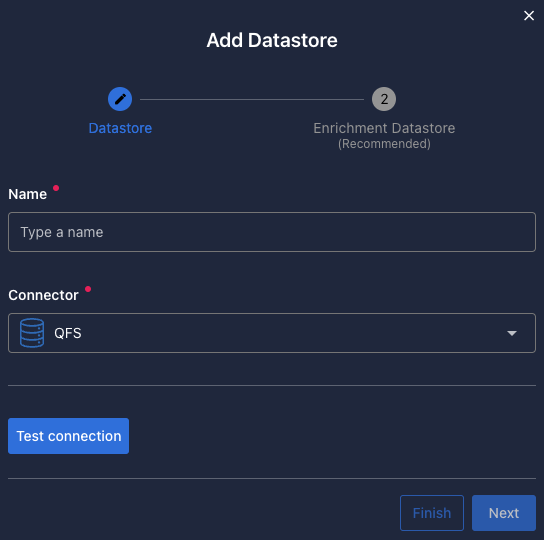
Once the form is completed, it's necessary to test the connection to verify if Qualytics is able to connect to your source of data. A successful message will be shown:
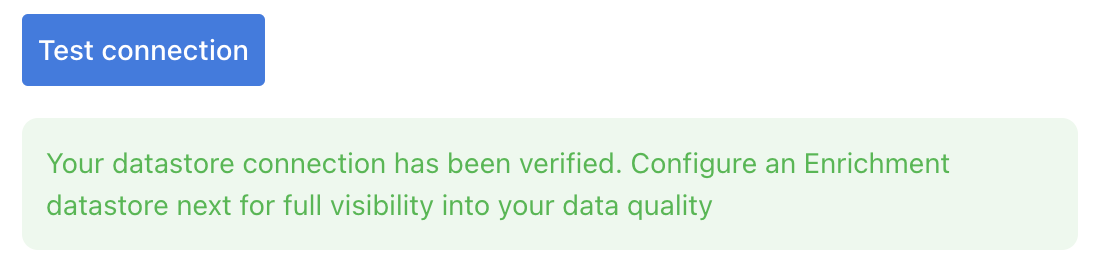
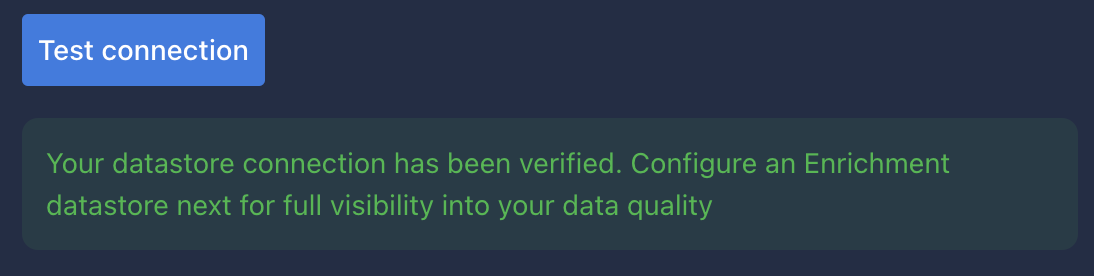
Warning
By clicking on the Finish button, it will create the Datastore and skipping the configuration of an Enrichment Datastore.
- To configure an Enrichment Datastore in another moment, please refer to this section
Note
It is important to associate an Enrichment Datastore with your new Datastore
- The
Enrichment Datastorewill allow Qualytics to recordenrichment data, copies of the sourceanomalous dataand additionalmetadatafor yourDatastore
Configuring an Enrichment Datastore
-
If you have an
Enrichment Datastorealready setup, you can link it by enable to use an existing Enrichment Datastore and select from the list -
If you don't have an
Enrichment Datastore, you can create one at the same page: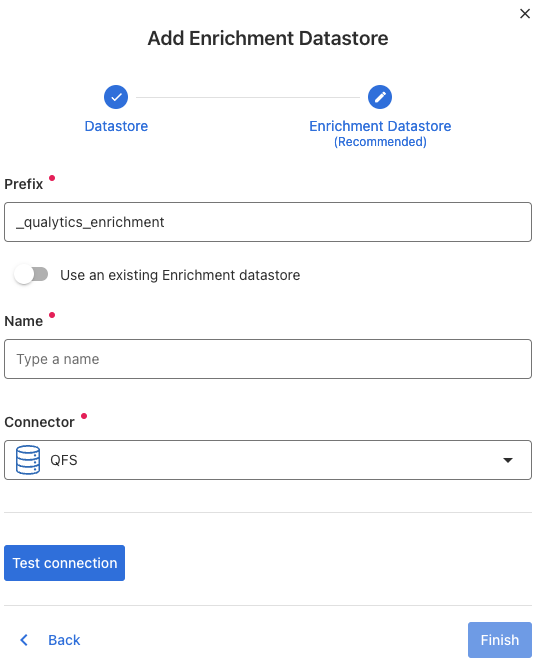
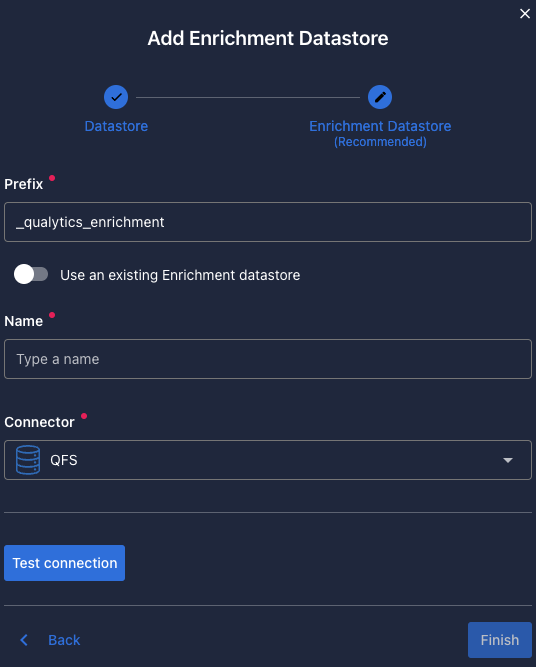
Once the form is completed, it's necessary to test the connection. A successful message will be shown:
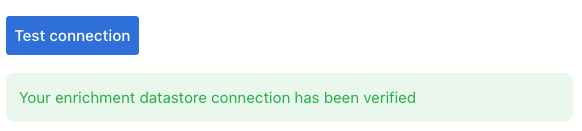
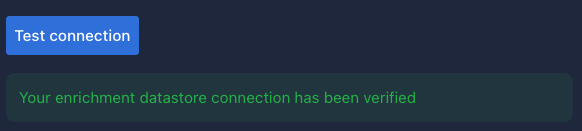
Warning
By clicking on the Finish button, it will create the Datastore and link or create the Enrichment Datastore
Fields
Name required
required- The datastore name to be created in Qualytics App