Microsoft Teams
Steps to setup Microsoft Teams Notifications
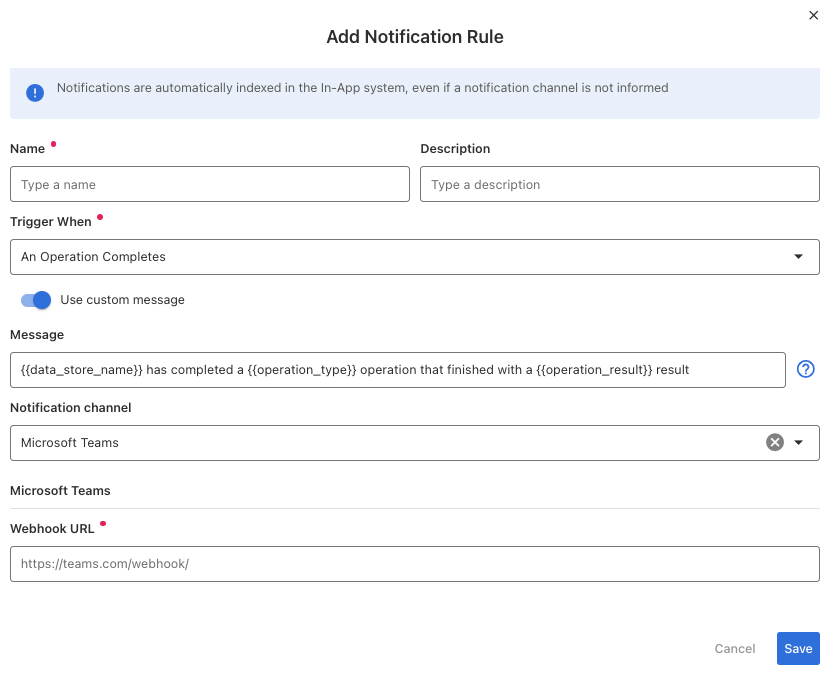
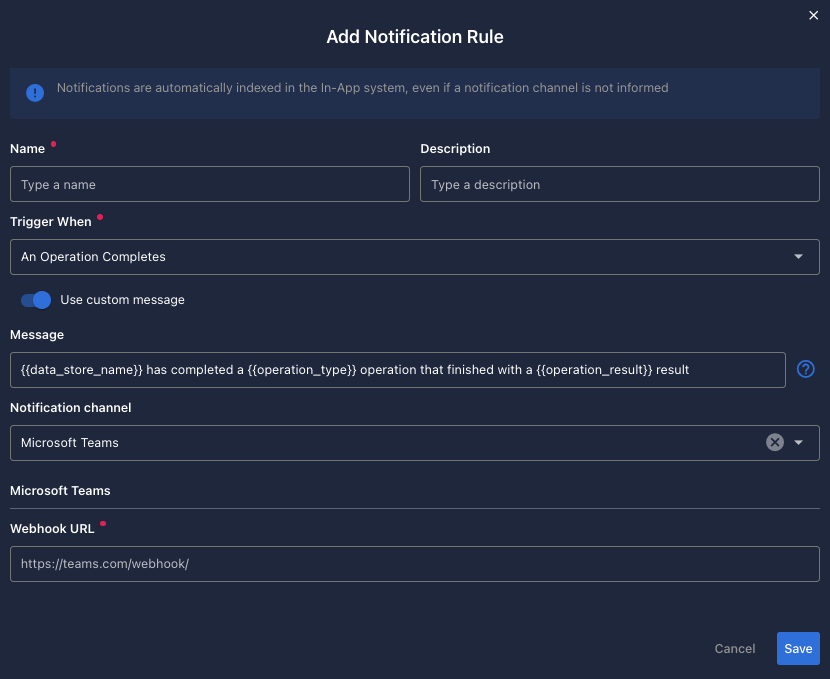
Name required
required- freetext name of the Notification
When required
required- when the notification will be triggered:
An Operation Completes.Anomalies are Detected in a Table or File.An Anomaly is Detected.Freshness SLA Violation.
With the Tags required
required- tags that will drive the notification from an anomaly
Info
Refer to the tags page to add / edit tags and checks page for association of tags to checks / anomalies.
Deliver a notification by required
required- Service to be utilized for the notification
Microsoft Teams Webhook Config required
required- the Microsoft Teams Webhook URL that links directly to user's channel
Info
Check here in the official documentation how to create or configure the URL.
Description optional
optional- Payload / description of the notification
Last update:
April 27, 2024