Check template
The Check Templates empowers users to create, manage, and apply standardized checks across different datastores efficiently.
Overview of Check Templates
Check Templates is a powerful feature that allows users to create standardized checks independently of specific data assets such as datastores, containers, or fields.
Templates serve as blueprints for creating checks and can be applied across different datastores.
Creating a Check Template
-
Navigate to the "
Library" in the menu bar.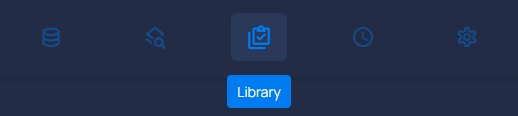
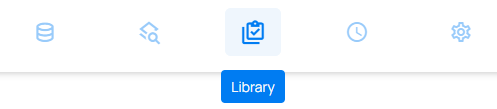
-
Click on "
Add Check Template" to initiate a new template.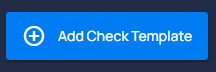
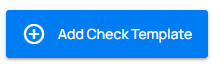
-
Define the template's characteristics, rules, and parameters.
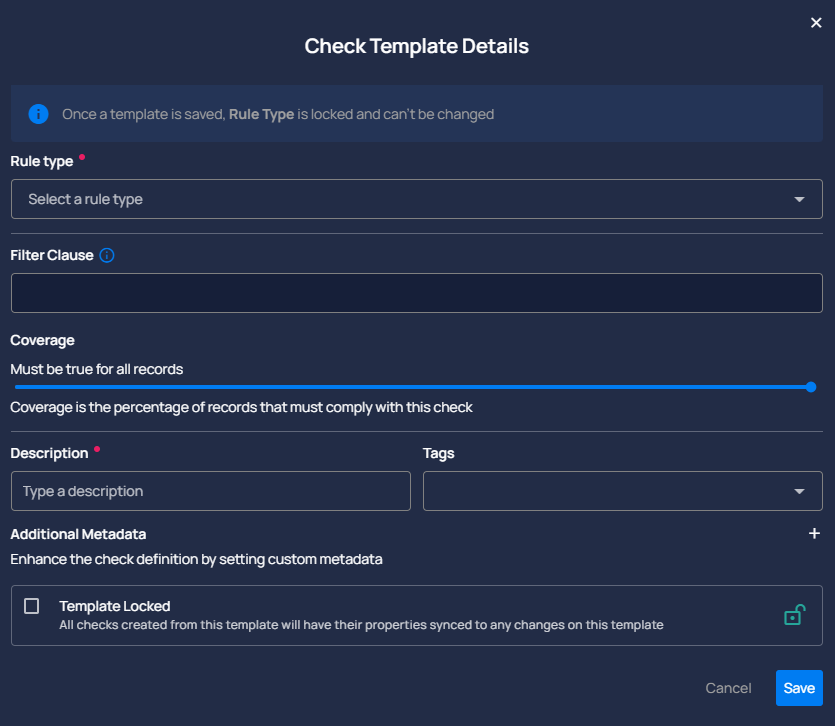
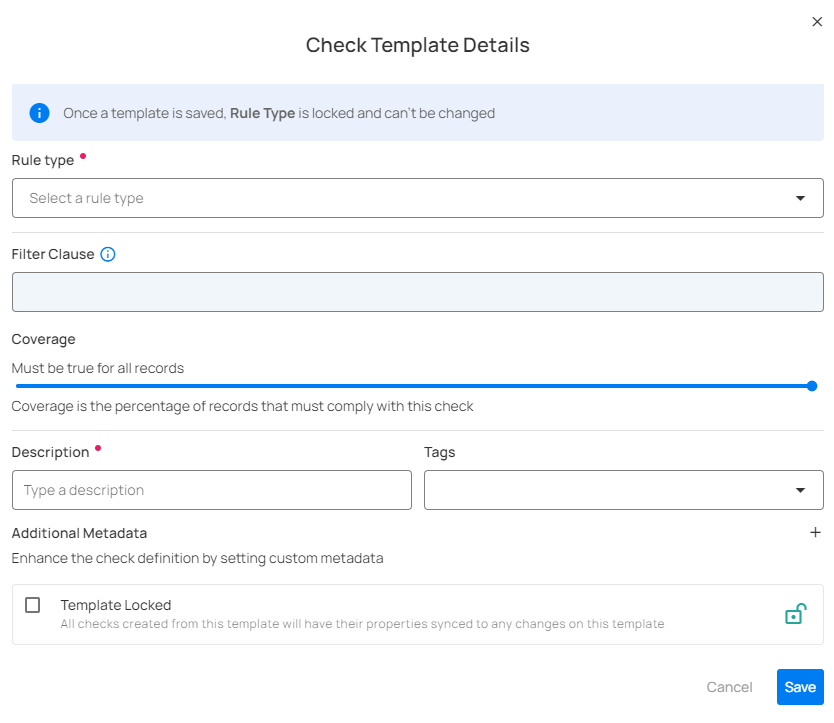
-
Save the template for future use.
Applying a Check Template to create Quality Checks
- Access the "
Library" and select the desired template. - Select the
Checktab from the template and click inAdd - Choose the target datastore, table and fields for the check.
- Create a new Quality Check based on the selected template.
- Customize the Quality Check as needed for the specific datastore. If the Check Template is
unlocked. -
Save the Quality Check.
Info
Once a check is saved, Table and Rule Type are locked and can't be changed
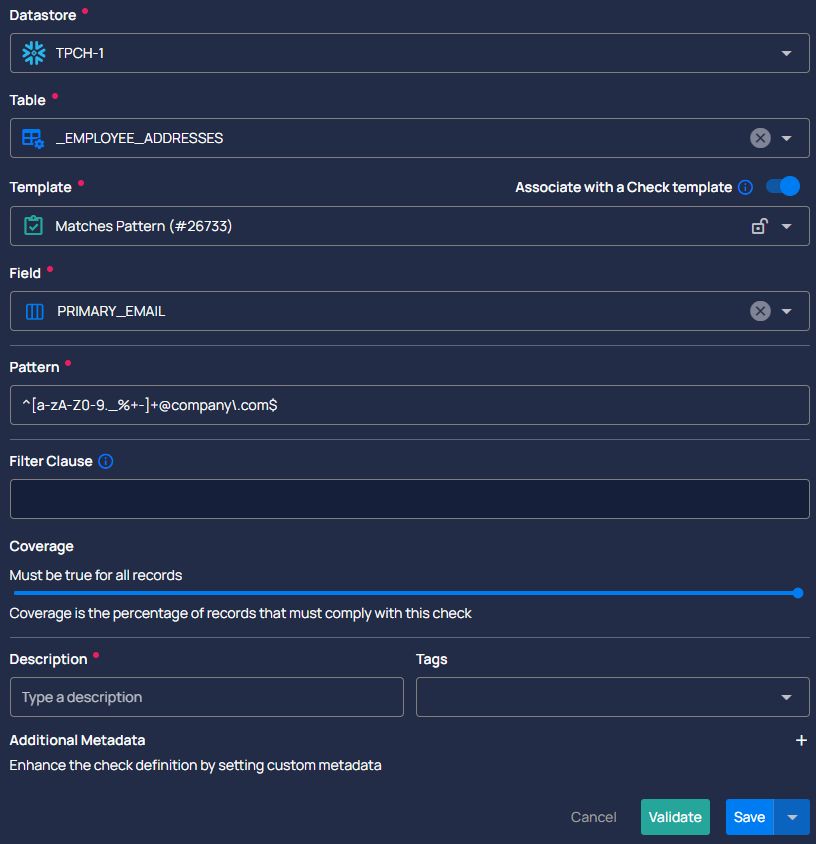
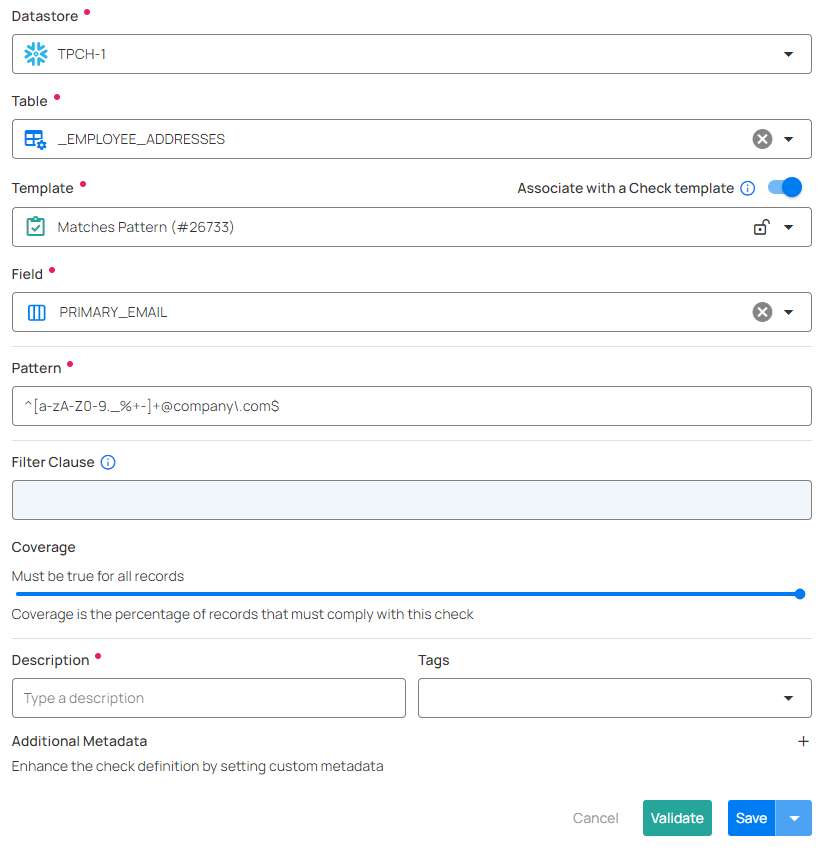
Template States: Locked and Unlocked
| Template State | Description |
|---|---|
| Unlocked | Quality Checks can evolve independently of the template. Subsequent updates to an unlocked Check Template do not affect its related quality checks |
| Locked | Quality Checks from a locked Check Template will inherit changes made to the template. Subsequent updates to a locked Check Template do affect its related quality checks |
Warning
Tags will be synced independently of unlocked and locked Check Templates, while Description and Additional Metadata will not be synced.
This behavior is general for Check Templates.
graph TD
A[Start] -->|Is `Template Locked` enabled?| B{Yes/No}
B -->|No| E[The quality check can evolve independently]
B -->|Yes| C[They remain synchronized with the template]
C --> D[End]
E --> D[End]Use Case: Standardizing Validation Checks for Customer Data
Imagine you are a data quality analyst working for a retail company that collects customer data from various sources, including online and in-store transactions. Ensuring the accuracy and consistency of customer data is crucial for business operations and decision-making.
Scenario
You need to perform regular data validation checks on customer data across different databases and environments (dev, staging, production).
Solution with Check Template
Step 1: Quality Check Template Creation
- Navigate to the "
Library" in Qualytics. - Create a Checks Template named "
Customer Data Validation". - Define the common properties of the template for customer data, such as verifying email formats, checking for missing addresses, and validating phone numbers.
Step 2: Creating Quality Checks from the Template
- Access the "Library" and select the "
Customer Data Validation" template. - In
Checkstab of the template, click inAddto create a Quality Check based on this template - The form will bring you all the information of the "
Customer Data Validation" Quality Check Template . - If the
Templateis locked, you can only update specific fields, such as Datastore and Profile and Fields, and it will be maintaned in synchronization - Confirm if the values are good. Click in
Validateand thenSave
Info
You can create as many Quality Check as you want for a specific template
Benefits
Consistency Across Environments
Standardized checks ensure that customer data is consistently validated, regardless of the database or environment.
Efficiency in Validation
By creating a template, analysts save time by avoiding the need to recreate checks for each datastore or environment.
Customization for Specific Environments
Quality Checks can be customized to adapt checks to the unique requirements of dev, staging, and production environments.
You can define multiple customizations to a specific Quality Check if the template is Unlocked
Centralized Monitoring
The "Library" provides a centralized location for monitoring anomalies abnd updates, and the status of all Quality Checks.